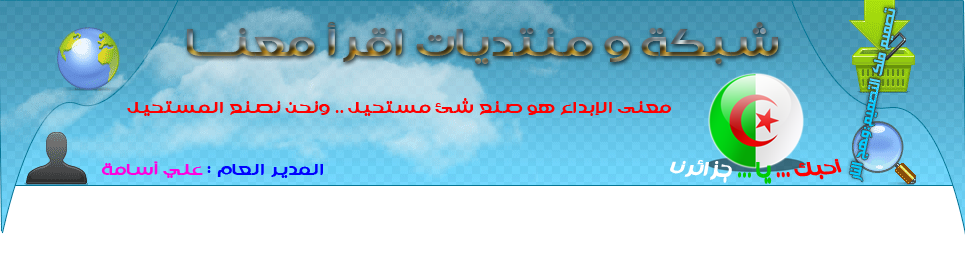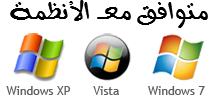MAGIX Video Pro X3 10.0.12.2

╮═══════════════════════════════════════╭
البرنامج
الذى يستهدف مجال تحرير الفيديو تم تدعيم اولى اشياء البرنامج وهى التقنية
الصوت المجسمة والمحيطة سارساوند هذه من الامور التى كان يعانى منها فى
اصدارات ماضية وكما تم زيادة جدارة تشغيل البرنامج زيادات مميزاته نذكر من
اهمها ماجكس ستوري ميكير هذا الذى يسمح لك بعمل قصة بسرعة الى كل الذكريات
التى تريد ان تضيف لمساتك عليها ومن خلال هذا البرنامج تستطيع عمل الكثير
بوقت قصير وبصمات احترافية عالية الجودة برنامج رائع يستحق التحميل
الاصدار الجديد من البرنامج يستطيع ان يتعامل مع اغلب اجهزة اسقاط الفيديو
والتلفزيونات ويمكن من خلال هذا البرنامج تحويل اشرطة الفيديو وتعامل
معها.كما يكمن الالتقلط من الالت التصوير الفيديو.وغيرها الكثير من اجهزة
دي في دي
╯ ═══════════════════════════════════════ ╰
╮-------------------------☆-☆-☆--------------------------╭
MAGIX Video Pro X3 v10.0.12.2 a video editing solution geared towards the unique requirements of ambitious and professional users
The multi-award-winning editing suite features an unrivaled range of
powerful tools for detailed video and audio editing. Improved layout
and performance guarantee an effective workflow. Innovative functions
and the accumulation of years of expert experience in the field of
software development guarantee professional results in perfect sound
and vision
Professional video editing
- Efficient 3- and 4-point cut
- MultiCam editing
- Effects masks
- 3-way color correction
- Advanced title editor
- Advanced video editing
- Dolby®Digital 5.1
- Surround-Sound
- Audio editing in broadcast quality
- Real-time audio mixer
- Sample-precise audio editing
Efficient workflow
- Open timeline
- Preview rendering
- Revised user interface in modern design
- Edit AVCHD video in its native environment
- Smart Rendering for AVCHD
- Intelligent mouse mode
- Advanced search for gaps
- Multi-processor support
- Exchange with other post-production programs
- Flexible user interface
- Synchronization with external devices
- Comparison mode in the source monitor
Extensive format support
- Recordings from different sources
- Compatibility with all common video formats
- Import and export of all major media formats
- Direct plug-in support
Universal output options
- Integrated disc authoring module
- Creation of AVCHD discs
- Burn to Blu-ray Discs™
- Video export
- Advanced output functions
Recording:
· DV cameras: Mini DV camcorders or DV video recorders
· HDV cameras: HDV1 and HDV2 camcorders
· Video: Analog TV, video input, VHS recorders, webcams
· Single frame: Single and series images from webcams, video recorders, video cameras, or TV cards
· Audio: Microphones, cassette recorders, MiniDisc players, turntables
· Screen: PC monitor
· Analog capture requires capture cards compatible with DirectShow. DV
capture can be performed through an OHCI-compatible IEEE 1394 host
adapter (FireWire or iLink). A TV card can be used to record programs
from TV or from your video recorder.
· There is no limit to the length of your recordings. Now you may
record video as long as there is available space on your hard drive.
Using real-time compression during capture creates smaller file sizes
and more available space.
Import/Export file formats:
· Video files: Video files in the video formats for Windows and DV-AVI
type 1/2 (*.avi), MPEG-1 and 2 (*.mpg,*.mp2,*.MPEG), QuickTime (*.mov),
MAGIX video (*.mxv), Windows Media, VOB streams from DVD (when
unencrypted), AVCHD (only import), MPEG4 (*.mp-4), XDCAM files (Sony
PMW-EX4).
· Audio files: Wave, MP3 (Windows Media Player 10 or higher required
for export), WMA, OGG Vorbis, MIDI files, and audio CD tracks.
· Graphic files (for slideshows or as a still behind a scrolling
title): Windows bitmaps (BMP), JPEG, GIF, animated GIF, PNG, Adobe
Photoshop (PSD), Tagged Image File Format (TIFF).
· Text files in RTF format: You may enter texts, such as credits with
any formatted text and save them in universal text format (.rft).
Loading such text into MAGIX Video Pro creates a title object.
AVCHD standard support:
· Files from AVCHD cameras can be either read directly or imported.
Newer computers are capable of decoding and playing this format in
real-time. MAGIX Video Pro does a performance check in order to make
sure that the computer has enough computing capacity. If the check
indicates that the computer is insufficient, AVCHD material is
transformed into a MPEG-2 file to allow older systems to edit it, too.
╯ ------------------------☆-☆-☆-------------------------- ╰
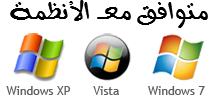
DoWnlOad
SendMyWay
[ندعوك للتسجيل في المنتدى أو التعريف بنفسك لمعاينة هذا الرابط]~~~~~~~~~~~~~~~~
Wupload
[ندعوك للتسجيل في المنتدى أو التعريف بنفسك لمعاينة هذا الرابط]~~~~~~~~~~~~~~~~
Uploaded.tO
[ندعوك للتسجيل في المنتدى أو التعريف بنفسك لمعاينة هذا الرابط]~~~~~~~~~~~~~~~~
i-FileZ
[ندعوك للتسجيل في المنتدى أو التعريف بنفسك لمعاينة هذا الرابط]~~~~~~~~~~~~~~~~
10Upload
[ندعوك للتسجيل في المنتدى أو التعريف بنفسك لمعاينة هذا الرابط]~~~~~~~~~~~~~~~~
FileJungle
[ندعوك للتسجيل في المنتدى أو التعريف بنفسك لمعاينة هذا الرابط]~~~~~~~~~~~~~~~~
FileServe
[ندعوك للتسجيل في المنتدى أو التعريف بنفسك لمعاينة هذا الرابط]~~~~~~~~~~~~~~~~
FileSonic
[ندعوك للتسجيل في المنتدى أو التعريف بنفسك لمعاينة هذا الرابط]~~~~~~~~~~~~~~~~
iFile
[ندعوك للتسجيل في المنتدى أو التعريف بنفسك لمعاينة هذا الرابط]~~~~~~~~~~~~~~~~
Jumbo

~~~~~~~~~~~~~~~~
MediaFire
[ندعوك للتسجيل في المنتدى أو التعريف بنفسك لمعاينة هذا الرابط]~~~~~~~~~~~~~~~~
MegaUpload
[ندعوك للتسجيل في المنتدى أو التعريف بنفسك لمعاينة هذا الرابط]~~~~~~~~~~~~~~~~
RapidShare
[ندعوك للتسجيل في المنتدى أو التعريف بنفسك لمعاينة هذا الرابط]~~~~~~~~~~~~~~~~
EnterUpload
[ندعوك للتسجيل في المنتدى أو التعريف بنفسك لمعاينة هذا الرابط]~~~~~~~~~~~~~~~~
◕--------------------------------☆-☆-☆--------------------------------◕